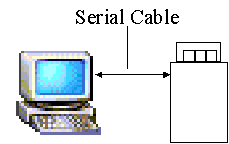
Serial Interface
The serial interface is fairly simple to install. Because the configuration of your locations may vary, adjustments to this procedure may be necessary.
q The serial interface needs to be located no further than 6 ft. from the computer that will house the Traffic Trax software and near a power source.
q The serial cable connects from the onboard 9 pin serial input or USB on the computer to the serial input on the Serial Interface. (most new installs are USB unless otherwise requested by the customer) The counter will indicate if it is USB or 9 pin serial.
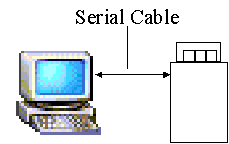
q The CAT 5 Cable run from the front door will connect to one of the three RJ-12 inputs located on the side of the Serial Interface cap. The Serial Interface is designed to handle three separate doors. The RJ-12 ports are not specific. The CAT 5 cable can be plugged into any of the three.
q The switch on the side of the Interface is an On-Off switch that controls the audible beep that occurs when a customer walks in. When the switch is flipped towards the power input the beep is turned off. Flipping the switch the other way turns the beep on.
Note: When a customer passes inbound the alarm will beep twice. This represents one count (not two). The Interface should not beep when a customer passes outbound.
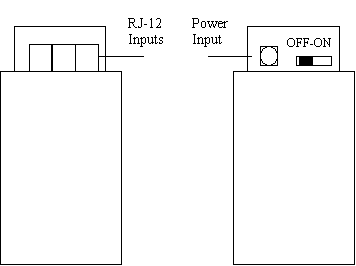
Note: Do not apply power until hardware is completely installed.
Please click the cat to go forward