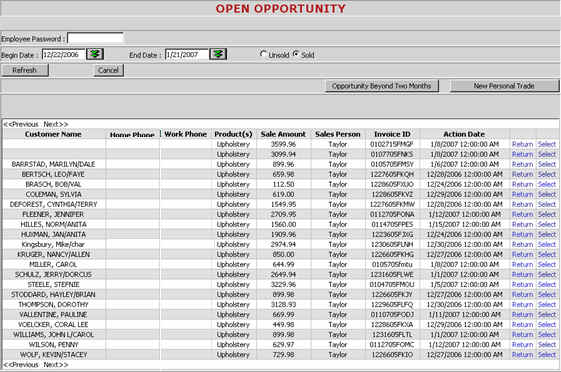
When you select Open Opportunities you will see a list of all opportunities. Employees may view their own opportunities. Managers may view opportunities for all employees by entering the manager's password. All entered opportunities are sorted by sold customers and unsold opportunities. This report may also be printed for each sales person. When you select the heading you may also change how the report is sorted. For example you may sort by first name, last name, zip code, telephone number or product category. The report also automatically pulls all data from the previous 2 months. A longer or shorter date range may be entered if desired.
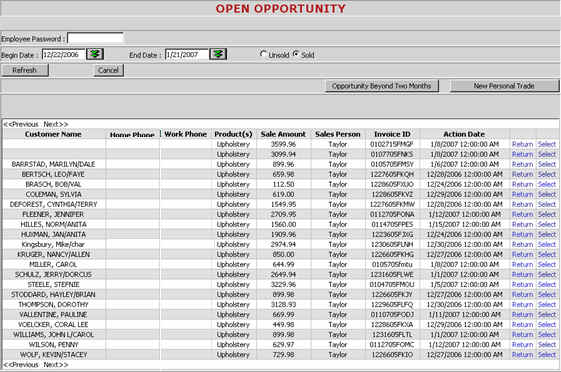
Please click the cat to go back to the TRAX Training Page
Training Page ![]() Back to Online Users Guide
Back to Online Users Guide
![]()
© 1996 - 2007
Mink-Inc, All Rights Reserved.
Patent Pending