|
What
brought them
in? |
|
What
did they
look at? |
|
Just
click the buttons |
|
Why
didn’t they buy
today? |

Don’t duplicate customer information if you currently utilize a POS (Point Of Sale), system.
· Push the Sale Made button and enter sales figures.
· Mail merge information from TRAX with your accounting system to distribute Thank-You letters and Invitations from both current and prospective customers.
· Keeping It Simple is the key to success. Many of our customers do both but initially we suggest that you only capture customer data on prospective unsold customers (that’s where the real money is), or those customers who have purchased and say they will be interested in something else at a later date. Many customers also enjoy using TRAX to follow-up on Special Order type sales. Most of the time when you tell a customer that their order will take approximately 6-8 weeks the customers don’t hear the eight and somehow convert the six weeks into five weeks. Why not use TRAX to remind the salesperson to follow-up with the manufacturer in 4 ½ weeks and call the customer before they call you? You will also notice that there are three separate action dates for your convenience and long-term relationship development with all customers.
· Customer prospect lists appear daily per individual sales person. Entering all customer information if desired may expand the customer list.
· Many customers use TRAX for delivery and sale follow-up, or to track samples that are loaned out to customers. To make this even easier we have available an import/export capability. Your business software vendor will need to perform some basic programming. Please contact your business software vendor and see if they already have this capability. If not we will work with them in any way possible to get the systems talking to each other. The total programming time on their part is only a few hours. Just have them call us and we will give them all parameters and instructions.
Click
Here Enter prospective customer contact information for easy
follow-up. Enter the Action Date,
type of Action and Comments. Insure you enter or change the Action Date to a future
date to activate the automated “To Do” Report The most important feature here is that the Action
Date automatically defaults to tomorrow’s date unless a future date is
selected. On top of being reminded of all important customer contacts and
promises…. Use this tool to remind you of important personal dates such as
anniversaries and birthdays. The
Key to Success is setting the future date. Please click the cat to
go back to the TRAX Training Page Training Page © 1996 - 2007
Mink-Inc, All Rights Reserved.
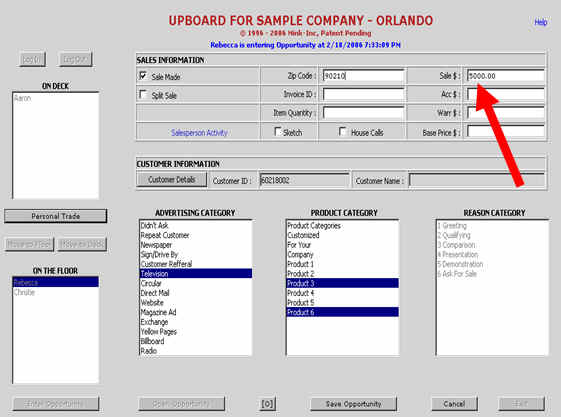
What’s it going to take to turn this prospect into a satisfied
customer?

![]() Back to Online Users Guide
Back to Online Users Guide
![]()
Patent Pending