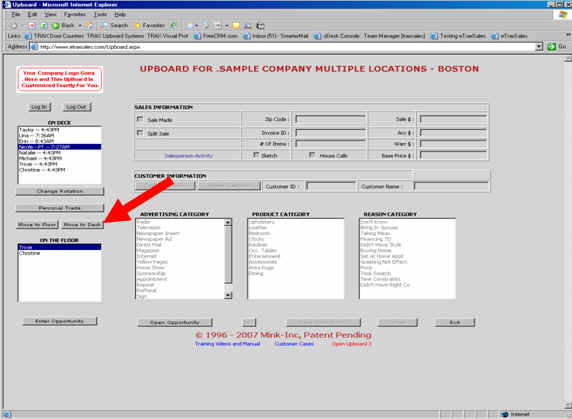
Time stamp after each sales persons name eliminates any possible confusion about who is up next. If the board is out of rotation for any reason, you will know who should be in what place in rotation.
In the rare instance where a sales person is in the wrong place in rotation, and everyone agrees, double click the white area under the sales peoples names inside the [on deck] box. This brings up the change order screen. Move the names from left to right in the order you need, then hit OK. This changes the up board to the correct rotation.
It probably just occurred to you that a sales person could easily change the rotation to benefit them. Although this is true, TRAX, along with a time stamp after each name identifying a change, creates a report, which displays when a change was made and who benefited. The beauty with TRAX is that all of the other sales people have a very strong vested interest in making sure the up system is correct. If you find someone who continually fudges on the up board, we also suggest you do a complete inventory.
*********************************************
Security and the integrity of the up system. The upboard has a function that if a salesperson wants to get back in rotation without answering the four questions it requires a salesperson to enter a password then briefly explain what happened.
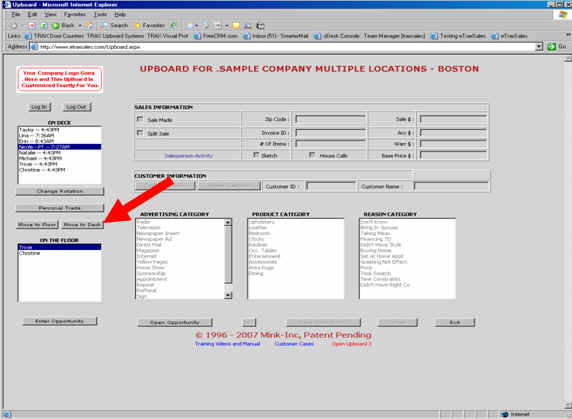
Please click the cat to go back to the TRAX Training Page
Training Page ![]() Back to Online Users Guide
Back to Online Users Guide
![]()
© 1996 - 2007
Mink-Inc, All Rights Reserved.
Patent Pending