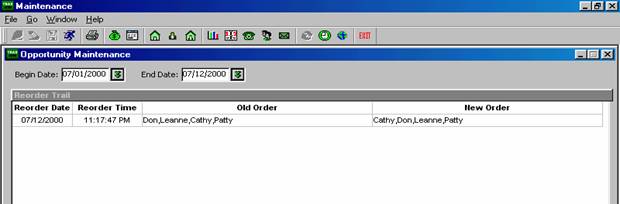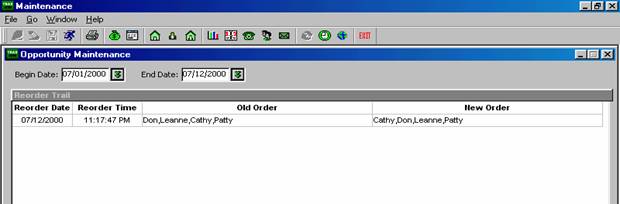
Reorder Trail lets you know if there was some hanky panky with the UpBoard. It provides you details of those occasions when the order was changed and who benefited. To test this, change the order on the UpBoard by double clicking the on deck list and changing the rotation. This report is located in <Maintenance> under the heading of General Analysis. The reality is that some salespeople may learn they can manipulate the UpBoard with this tool. This report tells you instantly if there is any hanky panky going on with the UpBoard. Also please note that there is a time stamp after each salespersons name on the On Deck list. (Top left section of the UpBoard). If the rotation order has been changed this time stamp lets everyone know that the order has been changed.