This is about an 8 minute read (1547 words) but well worth it..
I hope you are all doing well today. Allow me to introduce myself. My name is Dave Mink and my brother Daniel and I are here to assist you in any way possible. Our #1 goal is for you to have accurate and useful information right now. Please do not hesitate to call our office or our personal cell phones if you have any questions about any part of the program. The office number is 888 646-5462. My Cell is 713.854.7706 and Daniel’s cell is (678) 697.6724
First of all, we have set up a private web site for your company
Go to www.eTRAXsales.com
Select Dealer (your dealer name from the dropdown)
User Name (Jordan will set this up for you) Please call 713-466-7177.
Password (Jordan will set this up for you)
Once you are in, you will have complete control of the level of password security and can add or remove anyone from access to the system.
All of the reports you will want to see are located under the first heading on the top right side of the page [Traffic Trax Reports]. Please open each one of these reports so you can see how they work and what they will do for you. We will clear up any questions you may have and then please pass this on to the store managers who will be using the system.
The most important 2 reports are the Revenue Per Up and the Hot Zone Staffing Comparison Report. All future pictures will upload automatically under the Visual Proof. The Visual Proof has a 35 day history on line and the your in-house hardware at the store keeps a permanent record of all pictures for the next 20+ years.
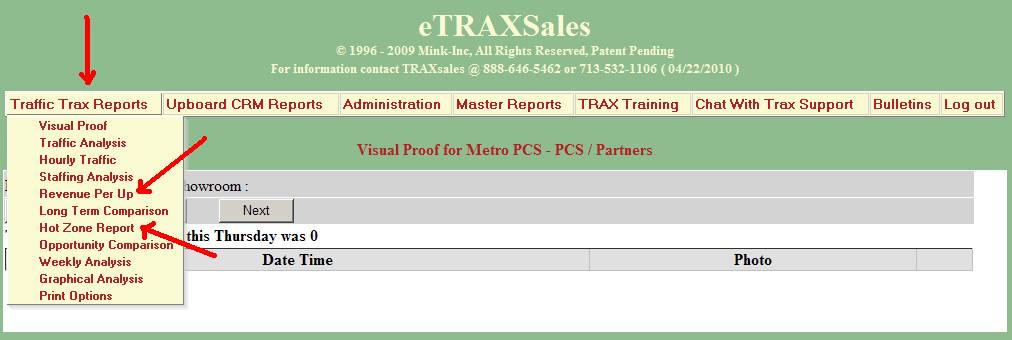
Here is a sample of a time stamped event. We call it Visual Proof
- Please note that the traffic counter has a four second delay so if a family of four comes in, it is still only one count.
- It does not count when anyone leaves.
- We automatically subtract approximately 21% of the customers. This can be adjusted by you at any time (as long as you have the higher Admin security clearance). The system also rounds down so we don’t have fractions of customers.
- Visual Proof does not need to be reviewed every day. It should only be used when there is an anomaly, spike in traffic, or a problem that you want to investigate.
|
Date Time |
Photo |
|
|
9/3/2009 1:27:15 PM |
|
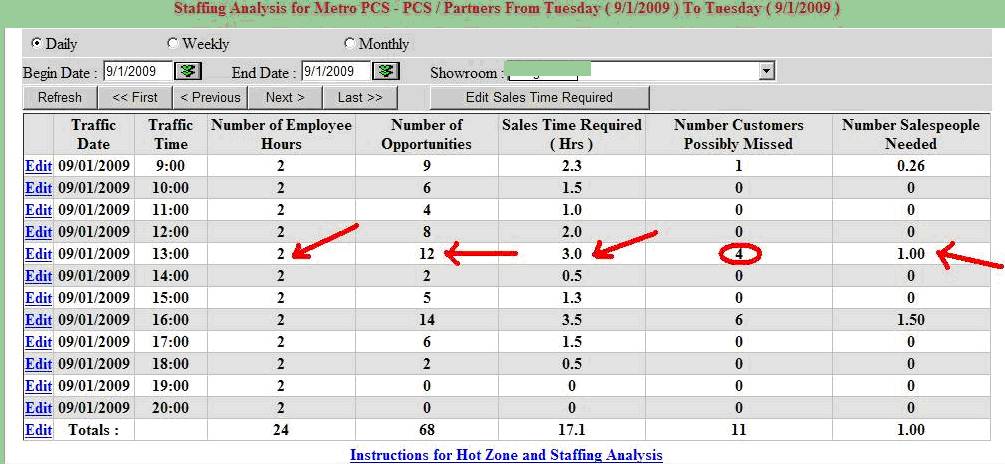
Please view this staffing report carefully. This is what creates your hot zone report.
- We averaged the number of salespeople in the store throughout the day. This can be changed by you at any time.
- 12 customers (many are payments and are great opportunities for accessory sales or upgrades)
- We set up an assumption that the average customer takes about 15 minutes in your stores. This can be adjusted by you at any time by selecting the [Edit Sales Time Required] button on the top center of the Staffing Analysis Report.
- This means that the average salesperson can comfortably work with about 4 customers per hour. We know that some people take only a couple minutes but everyone has had customers that take 1-2 hours, so play with this until you are sure the number fits. The more data over time that you are able to see, the more accurate this will become and if you change the setting it is all updated retroactively. Please let me know if you change this number so we can help other dealers be more accurate.
- To clarify, 2 salespeople can comfortably handle 8 customers per hour with this formula. In this example you had 4 customers that might have been waiting (some impatiently) for service. These are just guidelines but I had a 14 store dealer tell me he had a 15% increase in sales (first month) by simply adjusting the schedules around the Hot hours. Please see his short movie click here.
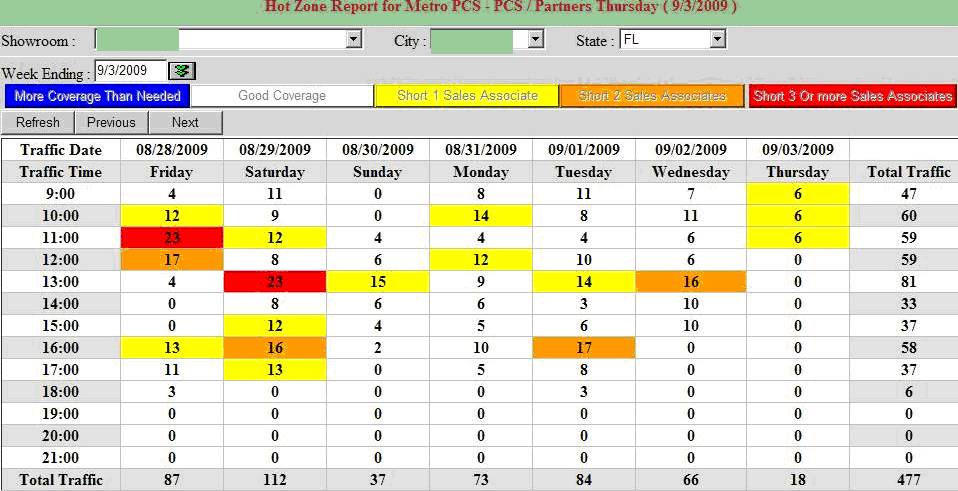
Now the Grand Finale
This is your Revenue Per Opportunity.
· It simply divides your total sales (only new sales volume) this does not include monthly payments or sales tax.
· It shows you the dollar value $12.44 of every customer who came in during this period even if they did not purchase anything.
· There are only two ways to improve this new number. Increase your average sale or improve your closing ratio. These are really the only important things that a good manager can control. TRAX tells your manager where he is now and you set the goals for the future. When you begin to reward managers based on improving this number you are absolutely guaranteed improvement. As my good friend John Lawhon writes in his great book “The Selling Bible”, “If you can measure something, you will improve it.”
We say "If you do not track it, you can not improve it." TRAX will track it!
This really is the most important retail management number ever invented and you will have it handed to you every day. Your corporate office believes this so much they are paying 75% of the cost of the Traffic Trax/Visual Proof System if purchased by September 20th. This is a great opportunity for everyone. Do not miss out.
The truth is that once you establish an accurate traffic count then you can compare store to store or market to market. Stores that have a much higher RPU number will show what they do right and bring up the other stores. In many cases it is just awareness that causes the RPU to create improvement. When upper management is actively involved and goals are set the sky is the limit.
The bottom line is that if you can figure out how to get this RPU number up to $24.88 (example below) you just doubled your sales for this period and deserve a long vacation.
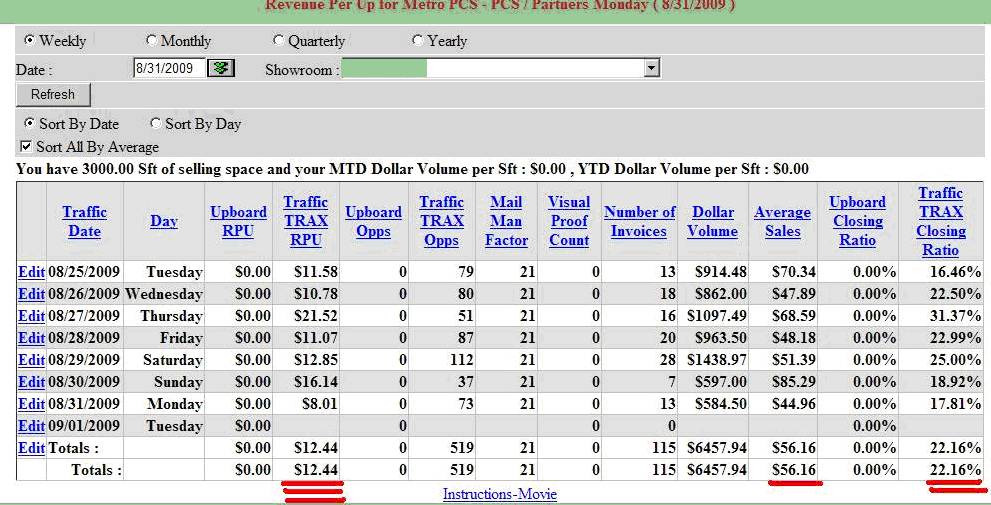
That is really it. There are many additional reports but if you focus on RPU and Hot Zone you control 80% of the management power of the system.
To update the RPU report each manager should plug in their total sales volume from the previous day. Again this is for only new business not including payments or sales tax.
In order to better protect your new system please add an UPS (Universal Power Supply) surge protector with battery backup to protect the system from those amazing lightning storms you guys seem to get so often. It not only has a surge protection but also when you lose power it should automatically reboot when power is restored. You can find these at any electronics store or on line for around $100.
Please call us anytime if you have any questions.
Tech Support (713) 532-1106 or my cell (713) 854-7706 Daniel’s cell is 713-226-9762
Dave
Dave Mink CEO
www.TRAXsales.com
Dave@TRAXsales.com
6830 N. Eldridge Pkwy #302
Houston, TX 77041
888-646-5462 Tech Support 713-466-7177
Cell 713-854-7706
We will provide you a level of service that will earn your referrals. Our goal is to provide you 100% accurate closing ratio, improve unsold customer follow-up, improve sales management effectiveness and to help you break new sales records...CONTINUALLY. If you are new to TRAX Please view these Presentations: Traffic Counter Solution Movie (8 Min) Training Page Read Our Customer Testimonials Customer_Comments,
Why a traffic counter will help your business
Why Visual Proof Makes A Difference
Here is an additional TRAX training movie (14 minutes) that you will find interesting. The first 8 minutes are really all you need to view at this time. Click Here..
