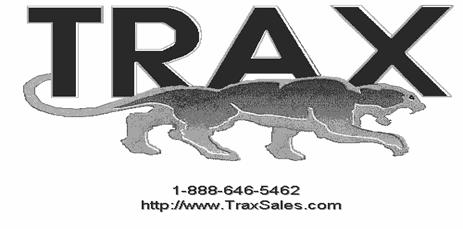 Doc-To-Help
Standard Manual
Doc-To-Help
Standard ManualINSTALLATION & OPERATION MANUAL
TRAFFIC TRAX
April 2008
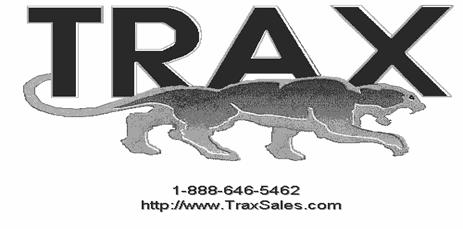 Doc-To-Help
Standard Manual
Doc-To-Help
Standard Manual
Traffic Trax
Installation
The following instructions outline the installation process for a standard doorway.
Inventory
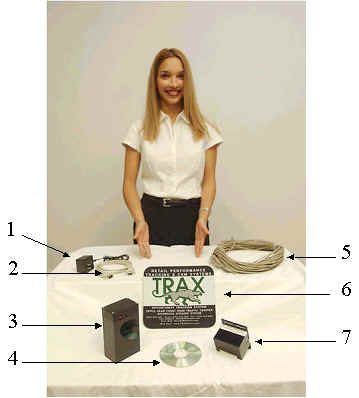
1. AC Adapter Output: 7.5 Volt 300mA
2. 9 Pin Serial Cable 6 ft. Or USB connection.
3. Serial Interface MUX Box. Reduced to about the size of a cell phone.
4. Software (installed by TRAX online) before or during installation
5. 125 ft. CAT 5 (three pair) Cable Terminated
7. Beam Unit
Included is an accessory packet containing the following. (Items Not Pictured)
1. 4 #10 x 1 3/16 Screws with Plastic Anchors
2. 1 Allen Wrench 6 - 32
3. 1 Reflective Strip Sticker 2 x 3 1/4
4. 9 Pin Serial Loop Back Tester
Note: The Serial Interface has three inputs. This device is designed to connect three individual entrances to the same system. Each port performs the same function and are not beam unit specific. In a standard one entry configuration the cable may be plugged into any of the three.
Sample Installation. Please note that the CAT5 line will be completely hidden from view in the door frame.
· Traffic Counter Initial Layout and getting prepared before you install.
· Please read and make sure you understand before you begin this installation. Please call (713) 532-1106 if you have any questions.



Please call 713-466-7177 or 713-466-4148 if you have any questions.
First of all, thank you for the opportunity to work with you and your company. Our goal is to create the finest products of their kind in the world. If you ever have a question or comment, please don’t hesitate to contact us immediately. Toll free (888) 646-5462 In Texas (713) 532-1106 in Texas or by e-mail at Dave@TRAXsales.com
I want to begin this manual with the intention of explaining why the owner of your company purchased this traffic counter system.
Do you know your company's true potential?
Measure Customer Traffic and Closing Ratios
You must learn how many customers are visiting your company every day and how many customers each salesperson is talking with or you cannot be an effective manager and are missing a critical ingredient to running your operation. Without knowing your accurate closing ratio you are missing a tremendous opportunity. Bill Gates says in his book, Business at the Speed of Thought “The most meaningful way to differentiate your company from the competition, the best way to put distance between you and the crowd, is to do an outstanding job with information. How you gather, manage and use information will determine whether you win or lose.” These are strong words and highly recommended reading.
The clear meaning here is measuring everything you do, especially the information on the sales you don't make...Southwest Airlines is by far the most profitable airline in that industry today. There is one simple reason. They benchmark and measure everything. They know for example exactly how many customers it takes to pay for the fuel to fly from one destination to another. They know how many customers it takes to pay for their crew and how many more customers it takes to pay for the gate. They can tell you their exact cost per air mile per seat. By knowing this single number on every flight, they are able to learn if they are improving or falling behind each day. This number is basically like the Revenue Per Opportunity number you are about to learn with TRAX.
This type of measurement is what it takes to be successful today and the only way to get it is to measure your customer traffic manually and tracking consistently over time or by installing a traffic counter.
Revenue Per Up…This acronym really says it all regarding the investment retailers put into every new customer who walks into their store or showroom. RPU automatically analyzes how well each store does regarding closing ratios compared to overall opportunities. Long ago I owned a seven store chain with 50 salespeople and would gauge my success by dollar volume alone, as most of us do. The problem with this short sighted measurement is that you don’t learn the big picture which provides the true potential your company has every day. The Revenue Per Up is simply the total dollar volume divided by the number of sales opportunities that visit your company every day. There are only two ways to improve this number: #1. Increase the average sale amount. #2. Improve the closing ratio.
If you don't know your RPU accurately, you don't know if you are really improving or getting worse. John F. Lawhon says in his best selling book, The Selling Bible, "If you can measure something, you can improve it". "If you don't accurately measure it, it will not improve". “You can’t change what you don’t measure.”
What is your biggest challenge as a retailer? Have you ever been on the sales floor for a couple hours during a busy traffic day, and then had to go somewhere else? You assumed the day would be great or at least good, because traffic was consistent and the sales seemed like they were rolling in. Later you were told that traffic died immediately after you left. You then naturally ask yourself what the day would have been like if you had stayed. The real question is…did traffic really drop off after you left or did the level of attention to the details drop when you walked out the door? I am sure the reason you purchased this traffic counter was to see what is going on in your stores when you are not there.
How many times have you asked...Why are sales so far off? The reply from your salespeople is that traffic is down; they also tell you they are closing almost every possible opportunity walking in the door. The problem is that currently you have to believe them because…you are not measuring traffic.
What is really going on with the sales floor? You say to yourself...we are advertising, the merchandise looks great, our prices are competitive, I spend lots of time and money on sales training. So what is the real problem? If a salesperson could stand in your shoes for five minutes, they would understand how you feel about their activity and work habits and how frustrated you are regarding below average sales productivity.
We believe that the most important thing you could ever learn to improve your business is your traffic count and accurate number of opportunities per salesperson. If you don't know this simple incredible number, you don't know your companies true potential. This number is the key ingredient to long term and perpetual improvement of profits, the heart of motivation and creating sustained enthusiasm on the floor. It will immediately open your eyes.
Overview 6
Serial Interface 7
Beams 9
Cabling 10
Alignment 11
30’ Counter Installation…………………………………………….16
Operation…………………………………………………………….17
Icons 17
Back up 19
Task Scheduler 21
Hourly Analysis 24
Staffing Analysis 24
Revenue Per Up/Opportunity 25
Graphical Analysis 26
Maintenance…………………………………………………………..26
Traffic Counter 27
Store Hours 28
Mail Man Factor 29
Additional Report Examples 29
Manual Traffic Count Instructions…………………………………35
Loop Back Testing Device and How To Use It…………………………...38
How To Terminate Communication Cable……………………………….38
Additional Products………………………………………………………...41
Traffic Trax
Installation
The following instructions outline the installation process for a standard doorway.
Inventory

1. AC Adapter Output: 7.5 Volt 300mA
2. 9 Pin M-M Serial Cable 6 ft.
3. Serial Interface/Multiprocessor (Mux Box)
4. Software CD or interface on line
5. 125 ft. CAT 5 Cable Terminated RJ-12 connections
6. Triple Lens Beam Unit
Accessory Packet containing the following:
-4 #10 x 1 3/16 Screws with Plastic Anchors
-1 Allen Wrench 1/16”
-1 Reflective Strip Sticker 2 x 3 1/4
-9 Pin Serial Loop Back Plug
Each System Includes:
· Complete customized traffic counter software system and a one-year warranty and technology guarantee. (Extended Warranty Available)
· Triple Lens Infrared Beam Front Door Sensor System
· 125' CAT 5 communication cable. Please let us know if you need more than 125' per location.
· Backup Battery, Serial Port Interface, Door Chime with on/off switch, Multiprocessor
· All hardware
· Instruction manuals
· Installation requires 2-3 hours per normal location with one non-computer literate delivery or warehouse person and a ladder. Of course some installations are more complex depending on your floor plan and entry configuration. (If you want TRAX to install the system we will be delighted at a reasonable fee and per diem costs.)
· Program CD. This system requires a PC with CD ROM running on Windows 2000 or XP.
· Networking CD
Please note that with the (TT-30) wide entrance configuration you will receive two front door units and the cabling (pigtail) that connects them together above the entrance.
Note: The Serial Interface has three inputs. This device is designed to connect up to three individual entrances to the same system. Each port performs the same function and is not beam unit specific. In a standard one entry configuration the cable may be plugged into any of the three.
Overview
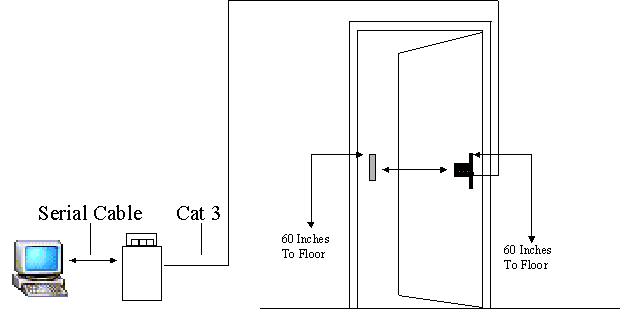
This diagram is a basic layout of a standard wiring configuration for a single entry with a beam to reflector distance less than 10ft. Measuring 60 inches from the top of the reflector to the ground and the top of the beam box to the ground will insure the beam is centered on the reflector.
Note: The reflector should be vertical in nature when setup. Initially do not peal the back off the reflector. The reflector should be held with clear scotch tape until the system is setup and working. The reflector has strong adhesive and will be damaged if installed then removed.
Serial Interface
Because the configuration of your locations may vary, adjustments to this procedure may be necessary.
q The serial interface needs to be located no further than 6 ft. from the computer that will house the Traffic Trax software and near a power source.
q The serial cable connects from the onboard 9 pin serial input on the computer to the serial input on the Serial Interface. (If you do not have a nine pin serial connection you will need a USB conversion kit available at most computer and electronics stores.
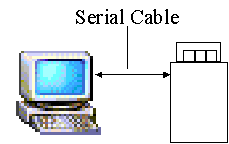
q The CAT 5 Cable run from the front door will connect to one of the three RJ-12 inputs located on the side of the Serial Interface cap. The Serial Interface is designed to handle three separate doors. The RJ-12 ports are not specific. The CAT 5 cable can be plugged into any of the three.
q The switch on the side of the Interface is an On-Off switch that controls the audible beep that occurs when a customer walks in. When the switch is flipped towards the power input the beep is turned off. This is a clever door chime, and will only be heard when someone enters, not when they are exiting your showroom.
Note: When a customer passes inbound the alarm will beep. This represents one count. The Interface will not beep when a customer passes outbound.
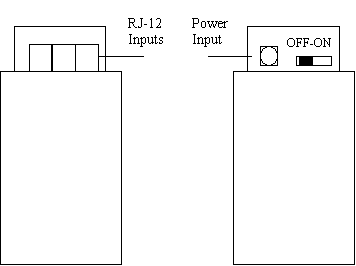
Note: Do not apply power until hardware is completely installed.
The diagram below represents the Beam box as viewed inside the building when the door counter is mounted directly to the door frame.
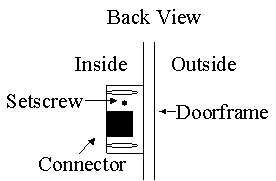
Alignment Hint: Adjust the beam by turning the setscrew until the green LED's are both on with no flickering.
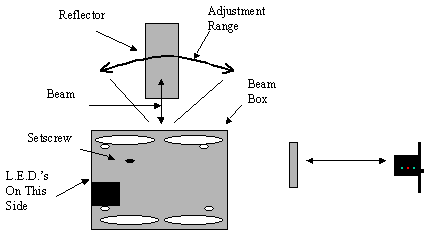
The cable has already been terminated so you don't need to do this. Just in case you need to re-terminate the cable ends, Please visit www.TRAXsales.com and see Terminating Instructions. Please note this is a straight line termination that goes Solid Blue to Solid Blue, Blue White to Blue White… to all corresponding colors, and is not inverted.
If you have any questions at all regarding any part of the installation please do not hesitate to call 713-466-7177 or 888-646-5462
Serial Interface
q The (serial interface) needs to be located near the computer and near a power source. Note: Do not apply power until hardware is completely installed.
q Connect the serial interface to your computer at com-port 1 using the nine-pin serial cable provided.
Please note there are two types of traffic counters available. #1. The standard model for installation of a typical entrance of ten foot or less. #2. For any installation over ten feet, up to approximately 30-40’. Please note that wider installations are available with modified optics.
The following are instructions for the typical 10’ or less installation.
For 30’ installations please refer to “Extra Wide Entrance” Section
The beams are the small box with the single RJ 12 (telephone jack) type connector on the back. The beams should be mounted on the inside doorframe so the jack and the adjustment screw are visible and are on the inside of the showroom. If for any reason you experience a problem or have an extra-ordinary situation please contact us and we will help address the situation.
q The top of the beam box should be mounted 60 inches from the floor (to not count children) on the hinge side of the doorframe. Note: This may be on the left or the right, the box is can be mounted on either side. Please insure the two green and center red LED’s are facing inside the showroom and the black lens is aiming across the entry.
q Situate the box so that the side of the box with the (telephone type) connector is on the inside of the doorframe.
q Mark a temporary mark for alignment within the slots on the top and the bottom of the box.
q Drill ¼ inch pilot holes using the drill bit provided.
q Place box back on the door and insert screws. Do not over tighten.
The wire supplied is a modified CAT 5 with a six-conductor communication cable terminated with modular type connectors. These instructions are a recommendation for the path of the cable installation. Adjustments can be made in order to satisfy the requirements of your floor plan.
q Survey the path of the wire run to establish a plan for the installation. The wire
will run from the multiprocessor/MUX box (serial interface), up the wall, across the sealing tile squares to a point directly above the doorframe, then down to were the beams will be located.
q Place the spool at the location determined for entry to the sealing tiles.
q In order to cover a greater distance tie some string to an object (i.e. A tennis ball or something that can be tossed across ceiling tiles or over rafters).
q Tape the string to the end of the wire. Note: Fold wire over at the end so you don’t strain the end connections. (Se careful not to damage the terminations at each end of the cable while pulling through the ceiling)
q For Acoustic Ceiling Tiles, Select a reasonable distance. Four to five tile square’s recommended.
q Remove the target square.
q Toss the object across to your target
q Insure that the wire is in a position that will allow it to flow easily when pulled. Again please make sure the end connection is protected from being snagged and pulled off.
q Pull the string taped/secured to the wire.
q Repeat this process until the desired destination is reached.
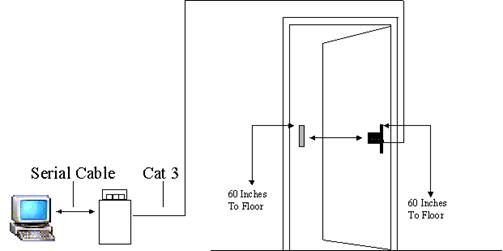
Again please do not peel back of reflective material off until proper alignment is made. Use a piece of scotch tape to temporarily attach the reflective tape until you are positive the alignment is correct.
q Plug in connectors at both sides.
q Apply power to the multiprocessor (mux) box (serial interface).
q Before applying the reflective tape to the door, hold it in front of the beams at
arms length and move it from side to side so as to see how the green LED’s react.
q Place the strip on the doorframe first with a peace of scotch tape. This will allow
you to make all necessary adjustments before actually sticking the reflector to the
doorframe.
q On the back of the beams is the setscrew, which will adjust the beams. Turn the
setscrew to the left first until the LED’s react. Never over turn (force) the setscrew.
Then turn the setscrew to the right. By doing this you will be able to determine where
the exact center of alignment is.
q When the beams are lined up properly both green lights will turn on equally. The red
light is a power indicator but will turn off when the beam is broken.
q
Once the traffic clears the path between the reflector and the beams, the
LED’s will return to the original setting configuration.
There are three different types of software provided by TRAX
The following procedure outlines the installation of the software into your computer system. If you have the CRM UpBoard, the Traffic Trax customized database will be provided. (The CRM UpBoard links with Traffic Trax automatically). If you have Traffic Trax only you may install this on any computer you prefer. If you have the UpBoard the Traffic TRAX program should be installed on the same PC your salespeople are using throughout the day. When installed the MUX/Serial box contains an audible alarm, which is activated when a customer enters the store, it also does not sound when the customer leaves. This feature may also be turned off by positioning the small on / off switch away from the power supply jack.
q Traffic Trax CD Install
|
#1. Place the Traffic Trax CD in you CD-ROM drive. Click on My Computer on the desktop. The CD should auto run. If it does not please follow step #2 through #4 |
|
|
|
|
|
|
|
#3. Double click on the setup.exe. |
|
|
|
#4. Follow the setup instructions by clicking on |
|
|
|
Close the two open windows by clicking the “X” in the top right corner of each window. |
|
|
Installing TT Web
Overview
TRAXweb is designed to work with your front door traffic counter and to provide an auto print feature for the eTRAXsales reports. It also is designed to scale down the amount of space that TRAX occupies on your system by removing the need for a local storage database and deliver your information directly to database hosted on the web. The location of the website is:
The information stored at this location is password secure by an administrator appointed by you and all information is accessible from anywhere you have internet access.
Requirements
Installation
To install the TTweb program for TRAXsales go our website at www.traxsales.com go to "My Account" scroll to the bottom of the page and find the hyperlink TTweb. Single click hyperlink and save to your desktop. Once it has finished downloading double click the icon and bring up a "Traxsales" folder. Single click on the folder, right click and select "Copy." Open "My Computer" double click "Local Disk C" double click "Program Files" , go to "Edit" When you select there will be a drop down. Please single click "Paste." Once this is completed find the "Traxsales" folder in that screen, double click and find the TTdetail.exe file and double click. Follow directions below...
Configuration
Selecting the Showroom icon will open the Showroom Details window.

There are five fields in this window. Only the first four need to be configured. The field entries are the same as the eTRAXsales configuration setting and this information can be obtained from the eTRAXsales administrator.
It is important for this information be exact and correct in order for Global Networking to perform correctly.
The First Field:
![]()
Once the Dealer ID number is entered the Dealer Name will automatically appear to verify the store name.
The Second Field:
![]()
This field identifies the location and will automatically display the showroom name.
The Third Field:
![]()
The User ID is a set login password in the eTRAX
Note: In an effort to set this up without the need to use a manager’s password. Your eTRAX administrator can login to eTRAX and create the password PRINT for use in this field.
The Fourth Field:
![]()
This field identifies the number of door counters installed at the location.
The Fifth Field: ![]()
This field is not used.
The configuration is now complete and will now gather door count information and push that data to the web.
Operation
The TRAXweb has two functions. They can be setup on a scheduler or manually executed. These executables are located in C:\Program Files\TRAXsales.

When selected this executable launches the communication program that calls the door count information from the device installed at the door and transmit that data to the database on the web. This will not interrupt the operation of the system. It will run in the background. The only indication will be on the task bar and takes approximately 30 seconds to complete.

When selected this executable initiates the default printer to print the reports selected by the eTRAX administrator. Below is an example of the options available in the eTRAX.

For 30’ installations only
Traffic Counter Extended Configuration
The green LED’s should work in relation to each other. When one is lit the corresponding light on the opposite box should light.
Receive (RCV) Transmit (XMT)
When the units are close together the receive side will only see on one side. The green LED’s are connected to the RCV sensors and will get brighter as the RCV value. The green LED’s are also connected from unit to unit. If one green LED illuminates, the corresponding LED on the opposite side will light. All four LED’s, two on each side, will be illuminated.
![]()
![]()
TOOL BAR
![]()
File-
Opens a drop down that offers several options.
q Close- Closes the program.
q Retrieve or F2- Brings up specific information requested from the memory.
q Print or Ctrl+P- Activates the printer to print the chart or graph that is currently on display.
q Print Setup- Display’s which printer is currently in line.
q Change Password-Enables the ability to change the default to a password of
your choosing.
q Properties- Offers two tabs. Database- Traffic Counter.
Database- This window allows you to select destination locations for
auto-backup files and restoration of the data base.
Backup
TRAXsales provides an automatic backup, which is saved each evening at 2:00 AM to your desktop. You should copy and save your Trax.backup to a separate folder every day. Unless you are networked and your backup is saved each evening by your server system, you should insure that the automatic backup is in a safe place away from the UpBoard computer. This should be zipped and put on a separate Memory Stick/CD or floppy at least to start. Eventually the data will surpass the size of a floppy (1.44 Megs) and will need to be placed on a zip disc or tape backup. The ideal configuration is to be networked and simply direct the auto backup to another computer for safekeeping. This way it is unlikely that you will lose two machines at the same time. It is very important that you make sure this backup file is also copied and dragged to a separate folder and hidden from the system. In other words if someone accidentally un-installs the TRAX system this next habit will insure you do not lose valuable data and protect you. To insure you don’t lose your data, take an extra precaution and copy, then paste the Trax.backup file (which refreshes each morning automatically) to a separate folder. (We suggest you call it “hidden TRAX backup” or 2nd TRAX backup.
May we also suggest that you purchase a Memory Stick from Best Buy or Radio Shack ($20-$50) so you may easily transfer these backup files on a regular basis to a separate and safe place. A Memory Stick is very easy to use and does not have the limitations of a floppy disc
This screen permits you to customize Traffic TRAX to fit your organization perfectly.
Auto Login Permits you to open the system on a networked computer while maintaining security at the store or showroom level.
Number of Entrances allows you to add additional entrances if necessary.
Staffing Average Time allows you to select the average amount of time a customer spends in your company and permits the staffing report to compare the number of employees to the number of guests visiting each hour.
System Refresh Time allows you to select the time of day you want to send Global Networking.
Traffic TRAX Auto Refresh allows you to insure you are retrieving your data properly.
Print Options allows you to select the reports that you want to auto print at 2:00 AM.
Print Paper Source Tray for Auto Printed Reports allows you to select the printer tray you need. If you have a printer with a single tray TRAX defaults to that tray.
Refresh Traffic TRAX Data For Past Few Days allows you to initially clear the counts for testing and installation.
Clear all Traffic TRAX Data is to be only used when you first install the system if necessary to initially clear the counts for testing.
TASK SCHEDULER
![]()
1. Click this hyperlink Task Scheduler then Open or Save (if you would like to save and install on other TRAX machines), and agree to the terms for Win Zip. If you do not have Win Zip you may copy this free version from our CD or the website. www.TRAXsales.com
2. Install the task scheduler then select Action (top left) then select New Event.
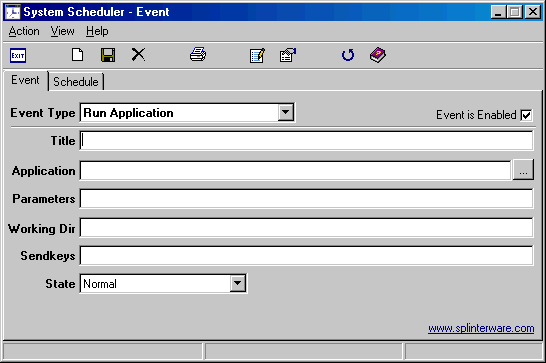
3. From the Application line select the Browse button at the end of this line and go to Look in and select your C drive (Local Disk C) then please select (double click) Program Files then Select TRAXsales then Ttload.exe. This is a green icon.
4. To insure accuracy in the title line please cut and paste the title Ttload from the Application line. In other words the title should perfectly match the description at the end of your link. Please make sure you remove the letters .exe when you cut and paste.
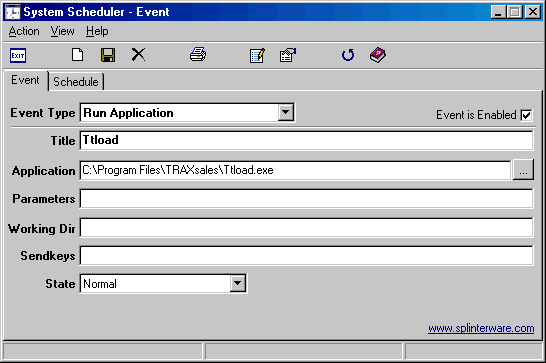
5. Select the Schedule tab on the top left of this screen. and Select Every Hour / Selected Minutes
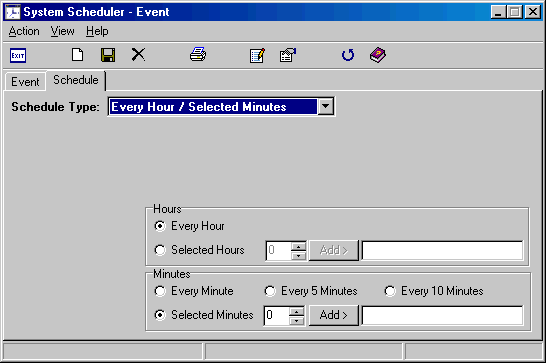
6. Change Selected Minutes at the bottom and change from 0 to 5 then please select the Add button.
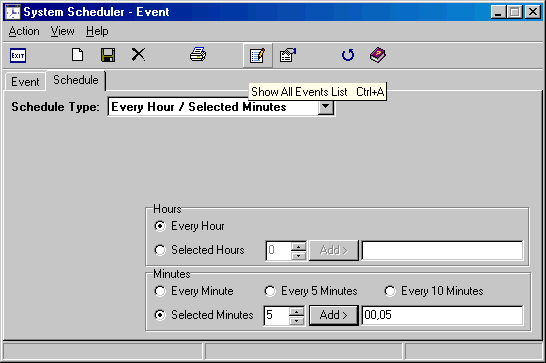
NOTE: Many of the features which allow charts to be edited are not
active when Traffic TRAX is running in conjunction with the TRAX CRM-UpBoard.
When the CRM-UpBoard and Traffic TRAX are installed and
operating in the same system, Traffic TRAX automatically draws this information from the
CRM-UpBoard database.
When Traffic TRAX is purchased separately you may add your total sales volume and number of invoices written and attain the same results.
The primary difference in the two systems is that Traffic TRAX measures the entire company and the CRM UpBoard measures and helps each salesperson throughout the day.
Reports- Allows for chart selection.
Hourly Analysis- This chart shows the week from Monday to Sunday plus hourly
 totals for both the day and the hour.
totals for both the day and the hour.
Staffing Analysis- This chart gives an accurate analysis of the number of
salespeople you had on the floor all day as compared to the
number of opportunities you had each hour. A total of all
missed opportunities as well as hours short handed is calculated
for you.
Revenue Per Opportunity - Once the number of invoices and total dollar amount for each day is entered, Traffic Trax will automatically calculate Average Sales Amount, Closing Ratios, and the Performance Indicator Number.
Graphic Analysis- This window offers a several exciting reports. Each report is provided in two different formats.
Pie Chart Bar Graph
There are six reports to choose from and they provide instant weekly analysis of:
1. Number of Customers Per Day
2. Average Sales Per Day
3. Number of Invoices Per Day
4. Closing Ratios Per Day
5. Dollar Volume Per Day
6. RPO “Revenue Per Opportunity” Per Day
The three areas that provide the options for customizing your reports are as follows:
1. Drop Down Calendar This allows for the selection of a time frame for the report.
2. Report Titles Allows selection of actual report.
3. Format Option Allows the selection of chart format. This option will function with
all reports.
![]()

Maintenance- Allows for modification of specific areas, which enables
the traffic count to be set up to suit your individual needs.
Traffic Counter- This widow shows the traffic count for a specific day to include time
of day, Actual Count, Mailman Factor, and Traffic count automatically subtracting the Mail Man Factor.
Information can be in this window by selecting from the following options:
1. Drop Down Calendars- The two drop down calendars allow you to select a time
frame of dates for viewing. Once time frame is selected
click on the running man for retrieval of information.
2. Refresh- This button will update existing information and functions the same as the running man. You may also choose to type F2 on the top of your keyboard for more efficiency.
3. New- On selecting a date no info appears or the traffic counter area remains blank.
This button will give you a complete chart and will provide zero’s in traffic count
Column and allow editing.
4. Remove- Delete day that is currently showing.
5. Save- Should editing be needed on the chart, this will save all change’s.
6. First- Once a time frame is selected in the drop down calendar, only one day can
be viewed at a time. Clicking this button will bring up the first day of this
time frame.
7. Previous- When viewing a specified time frame and have gone beyond the first day,
this button will take you back one day at a time.
8. Next- When selected time frame is greater than one day, this button takes you to the
next day.
9. Last- When selected time frame is greater than one day, this button will take you
directly to the last day.
10. Erase Lost Data- Should for any reason you lose one hour or more of data, it
will appear in this wiondow as a minus one for that hour. Once
this information has been analyzed, the chart can be corrected
manually. When completed this window can be cleared by
clicking
this button.
Store Hours- This widow enables you to set the hours of operation for every day at each location and permits you to only view traffic counts during business hours if desired.
Clicking on a day will move the red dot to that day. The hour can be typed in .
In order to change from AM to PM, click on that field then click arrow up or down.
The time entered will be reflected in all traffic count charts. The counter will not count
traffic before or after the specified time
Mail Man Factor- This widow enables you to set estimated number of non-customer
Traffic counts for each hour of the day. This is the consideration of
employee’s, the mail man, or any other non-customer traffic that
you are aware of on an hourly bases. This number will be subtracted
from the actual count.
Additional Report Examples
Each day of the week and each hour of the day can be easily analyzed to determine your staffing effectiveness and level of opportunity for performance enhancement.
Two following reports showing the daily line graph and actual details. Each different colored line represents a different day of the week. This showroom has a total of seven available salespeople and between the hours of 12:00 and 5:00 PM the showroom averaged over 30 new customers per hour. Please keep in mind that these numbers do not include non-customer and employee activity coming into the store.
Clearly this showroom is understaffed and probably lost money during this example.
The next major benefit to an accurate traffic count is that it immediately addresses staffing and lets you know if your customer service or sales coverage is adequate. Many of us are understaffed; some know it... some don't.
Traffic Trax will provide you a staffing ratio, which will inform you and your sales team if you have good coverage or not.
The Red numbers indicate an understaffing issue for that hour. In these examples the store was ok. If the numbers were consistently red and very high, there is a potential problem.
In the staffing report, we estimate that 30 minutes per customer presentation is the approximate minimum amount of time a sales person needs to provide a thorough high quality presentation. The system can be customized for your company and can be set at 10 minutes, 15 minutes, 20 minutes, 1 hour, 2 hours, etc. This new report gives you a tool, which guarantees better staffing.
Again...how many times have you wondered what was really going on when you were not there?
Learn your accurate incoming traffic count.
Learn your true closing ratios.
Traffic TRAX subtracts the non-customer traffic and gives you an accurate closing ratio for the first time in retail history.
Revenue Per Up "RPU"
With this new device you will also learn the average dollar value (Revenue Per Up) "RPU" of each prospective opportunity to visit your company. This new number is simply your closing ratio multiplied by your average sale. You can also get this number by dividing your total sales dollar volume divided by your total customer traffic. It will take one week for you to learn this number. Once you do, there are only two ways to improve it.
Increase your closing ratios
Improve your average sale.
It makes no difference what retail business you are in. If you don't know your RPU “Revenue Per Up" you are possibly not operating at peak performance. It is also possible that your customer service not as good as it could be and your profits are not being maximized.
We are proud to announce a major change in our
traffic
counter technology that will improve the performance of your system.
The new features are:
Feature-Better Optics that focus on a tighter frequency.
Benefit...eliminates outside interference such as high beam headlight distortion
or
direct sunlight (Sunsets).
Feature-Solid Alignment Programming
Benefit...Very easy installation and solid beam connectivity insuring the
highest accuracy possible.
Feature-Automatic gain control, the pre-existing counter was affected by
ambient
lighting changes.
Benefit-Your new counter will automatically adjust to any lighting changes you
could possibly throw at it including high beam head lights and sunsets.
Feature-More efficient power management so the beams are stronger using
less
electricity.
Benefit...Better performance and more money in your pocket.
Feature-Diagnostic capability
Benefit-If something does go wrong we are able to identify the problem and
fix it without touching the hardware.
We have also developed a new camera system (optional) that takes a picture when
the beam is tripped and saves it to your TRAX server. This eliminates the
possibility
that you have bad counts and guarantees 100% accuracy by instantly comparing
counts of pictures to traffic count reports. We can now guarantee 100%
accuracy of your closing ratios with this new technology.
Here are some of the specific details from the engineers regarding the differences in the new system compared to the old.
1. IR detector is a diode rather than an opto-transistor and less prone to saturation and with a higher frequency response.
2. The higher frequency operation allows signal modulation at a rate more than seven times higher, with an additional secondary modulation at 1.2 KHz.
3. The signal undergoes an electronic automatic gain circuit to compensate for detector variations.
4. The received signal is demodulated through a very narrow band pass filter, allowing a small fraction of noise signal through to the measuring system compared to the previous circuit.
5. A more sophisticated algorithm reduces false counts by correlating both the entry and the exit from the beam network to authorize a valid count.
Weekly Traffic Comparison
This report is a great indicator to determine if your traffic is getting better or is declining. It displays the last six weeks with the actual count for each day and a total for the week. It also displays the corresponding percentage for each day and week presented.
Use this report to compare the effectiveness of specific advertising campaigns, against the long-term residual effect. How does weekly traffic relate to specific campaigns? What about specific advertising mediums? If you run one type then another, how do they compare.
Opportunity Comparison
The following report is only available with the CRM UpBoard System and automatically compares the difference between the information your salespeople provide you and the front door traffic comparisons.
Manual Traffic Count Instructions
1. Provide the person doing the counting a timer with an alarm that lets them know when each hour ends.
2. Count a minimum of a couple hours? If possible a full day is ideal.
3. Count a family as one buying opportunity and put them in the left list during that hour.
4. Count all non-customer counts and put them on the right list during that hour.
5. You may want to track what type of non-customer activity you receive throughout the day by using abbreviations instead of hash marks. IE: SP for Salesperson, MM for Mail Man, O for Office Personnel, W for Warehouse Employee, Fed Ex, UPS etc.
6. Make sure your salespeople do not interact too much with the person counting and that each opportunity is counted accurately.
|
9-10A Total __27__ |
9-10A Total __12__ |
|
9-10AM Total |
9-10AM Total |
|
10-11AM Total |
10-11AM Total |
|
11-12AM Total |
11-12AM Total |
|
12-1PM Total |
12-1PM Total |
|
1-2PM Total |
1-2PM Total |
|
2-3PM Total |
2-3PM Total |
|
3-4PM Total |
3-4PM Total |
|
4-5PM Total |
4-5PM Total |
|
5-6PM Total |
5-6PM Total |
|
6-7PM Total |
6-7PM Total |
|
7-8PM Total |
7-8PM Total |
|
8-9PM Total |
8-9PM Total |
Grand Total Non Traffic Count For Day ______
Grand Total Traffic Count For Day ______
Number of Invoices Written ______
Total Dollar Volume (No Tax) $______
Total Dollar Volume Divided By Traffic Count Equals Your Revenue Per Up “RPU” $ _______
Final note from Dave
TRAX provides a tremendous amount of incredible and insightful data regarding the profitability and performance of your operation.
I can assure you that these reporting tools and benchmark indicators will improve your performance.
The real question is…now that you have all this new exciting data, exactly what should you do with it and how do you maximize this opportunity?
Please call my office anytime. I would love to discuss these with you.
(888) 646-5462
Thank you again for your business.
Our commitment is to exceed your expectations and help you measure with near 100% accuracy your traffic counts and closing ratios and dramatically improve your business. We will provide a level of service that will earn your referrals. Our goal is to assist you in maximizing all customer follow-up, improve sales management and to help you break new sales records...CONTINUALLY. We know that our success depends on your desire to tell others about us.
Traffic Tracking (TT) Return on Investment & Benefits
· Hourly Traffic Counts.
o Shows traffic patterns and trends. Once the traffic patterns are known, analysis and planning can be done to use that information to identify performance issues, staffing issues, and advertising effectiveness.
o Based on this analysis, retail management can identify and make the changes necessary to grow revenues and improve overall chain and individual store/location performance and profitability.
· Staffing Analysis.
o Illustrates traffic patterns in comparison to staffing. Better staffing helps reduce customer wait time and improve associate availability to assist customers which ultimately leads to increased revenues and improved customer satisfaction.
· Weekly Traffic Trends.
o Shows 8 weeks of traffic counts. Traffic trends help to isolate peaks & valleys. This information, when aligned with advertising campaigns and sales statistics for the same weeks, helps to illustrate which ad campaigns are working and which are not.
· Closing/Capture/Conversion Ratios.
o Compares the number of sales to the number of opportunities based on the traffic counts.
o The flip side of this is that once you know your conversion ratio, you also have identified your unsold opportunities. Initiatives and Goals can then be put in place to tap the unsold opportunities in an effort to increase conversion ratio and revenues.
· Revenue per Opportunity.
o Knowing the revenue generated by each opportunity is critical in setting revenue goals, by store/location, based on their individual traffic patterns. The only way to increase Revenue per opportunity is to improve closing ratio or increase average sale dollars.
o Quite often the average sales for two stores/locations reflect equal performance, however, without knowing the traffic and associated closing ratio and RPO, it is difficult to identify stores/locations that are under performing or are showing excellent performance.
o While both stores/locations appear to be equal in performance, when traffic counts are taken into consideration, the results show that Store/Location B out performs Store/Location A.
o For example:
§ Store/Location A and B both have sales volumes of $10,000 in a given day.
§ Store/ Location A and B both have 10 sales with at an average of $1000 per sale.
· Store A – Traffic Count was 100 therefore:
Close/Capture Ratio 20%
RPO = $200
· Store B – Traffic Count was 50 therefore
Close/Capture Ratio 40%
RPO = $400 per customer
o Once store/location performance issues are identified, operations can then delve into the issues that contribute to that and work on a plan to improve their performance.
·
Loop Back Tester Mux Box
TRAX Tester Tool User Guide
The TRAX tester tool easily troubleshoots 3 different devices to see what needs to be fixed and/or replaced.
Testing the Counter
Note: If at any point getter4 does not run through most of the alphabet, the termination or the counter has an issue.
Testing the MUX Box
Testing Serial Cable
(Just in case)
How to terminate a CAT5 Cable.
|
CAT5 cable has four pairs of 24 gauge wire. You will only need three of the pairs of wires. We recommend that you cut away and discard the brown pair or extra wires. You may also use CAT3 wiring but please note that CAT3 does not have quality signal range past 300 linear feet. A good CAT5 termination Provides a proper wire crimp, a wire insulation strain relief crimp and a cable strain relief crimp. Also important, is not unwinding the wires more than necessary, maintaining the twists as far as possible is important, but don't let it stop you from inserting the wires as far as possible.
*Strip
the cables Jacket back one full inch. |

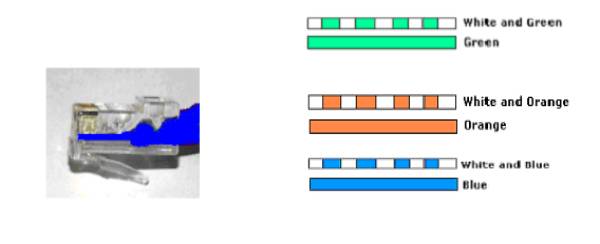
Additional TRAX Products
|
|
||
Examples of Customers Entering Store >>> TRAX Is Proud to Announce the introduction of Visual Proof that Guarantees 100% accuracy of the traffic counters and provides you an overall profile of your customer base.
We install a High quality camera system and Linux Server which captures and stores a thumbnail every time anyone trips the beam at the front door. You now have a thumbnail picture of all customer traffic that can be compared to the hourly traffic counter reports.
The major benefit is that you will have complete proof of the customer activity and a 100% accurate closing ratio for your company and a foundation that guarantees improvement. Most salespeople look at the traffic counts with disbelief and if a manager can't start with a solid base of measurement then improvement of this key performance indicator is diluted. Our point is that if you get the foundation right the rest is much easier because there is no question about the numbers.
Trax introduces the only integrated door counter & camera system that guarantees Visual Proof.
Visual Proof:
Ø Visual authentication of traffic flow and opportunities Ø Validation of customer opportunity counts guarantees 100% accurate closing ratios and confirms store performance statistics Ø Sophisticated, fast review of customer demographics allows you to know who your customers are! VERIFICATION
Features: Confidential photo record of every customer entry Compatible & synchronized with all TRAX Counters Remote access to database & photos via eTRAX Ultra-reliable photo server Multi-camera support Highly resistant to tampering Holds up to 1 Million images |
||
|
|
TRAX Visual Proof takes a photo for each customer or family that enters your store. Each photo is time stamped with date and time.
You account for every penny in revenue that comes into your company and if you are off by one cent you pay your accountant to find it. You will search high and low for an item that is missing from your inventory. So the question is, why would you not want 100% accuracy regarding your total customer traffic counts. Because...As John F. Lawhon says...That's where the money comes from.
Total number of photos for this period was 87
|
|
Click here for >>>| Reports | Our "UpBoard/CRM System" (Customer Traffic Log) salesperson rotation system is the most remarkable tool a big ticket retailer could ever imagine. It guarantees better customer service and improved profits. It tracks all Unsold Customer Activity and Follow-up, Individual Closing Ratios, Advertising Effectiveness, Goal Setting, Performance (closing ratios) by Product Category and much more. Revenue Per Up (RPM) This acronym really says it all regarding the investment retailers put into every new customer who walks into their store or showroom. RPU automatically analyzes how well each store does regarding closing ratios compared to overall opportunities. We believe your biggest challenge as a retailer is getting your salespeople to want to do the things you need them to do. Our automated upboard software which is just like having you stand on your sales floor all day long every day quietly observing every salespersons activity with every customer? Would you like to know where your salespeople have the biggest problems on the sales floor? Do I need an automated TRAX Upboard, Don't ask your salespeople...Ask Your Accountant Many times we will be talking with a retail business owner and he or she will say, before I try your system I need to talk with my salespeople or store managers. WRONG... This is a bad idea because your salespeople and many times your store managers have a different agenda than you the owner. The best person you could ever ask about Trax is your CPA. This is the one person who is smart enough to evaluate this product properly and whose opinion you can trust. Your CPA or accountant also has only one motive and that is to insure you are profitable and successful. We guarantee that your salespeople will use Trax and love it within 90-days or we take it back anyway, so you have very little to lose. The real question is...Do you know how many customers each of your salespeople speak with each day? Bill Gates says in his book, Business at the Speed of Thought. “The most meaningful way to differentiate your company from the competition, the best way to put distance between you and the crowd, is to do an outstanding job with information. How you gather, manage and use information will determine whether you win or lose.” Strong words and recommended reading. The clear meaning here is measuring everything you do, especially the information on the sales you don't make... |